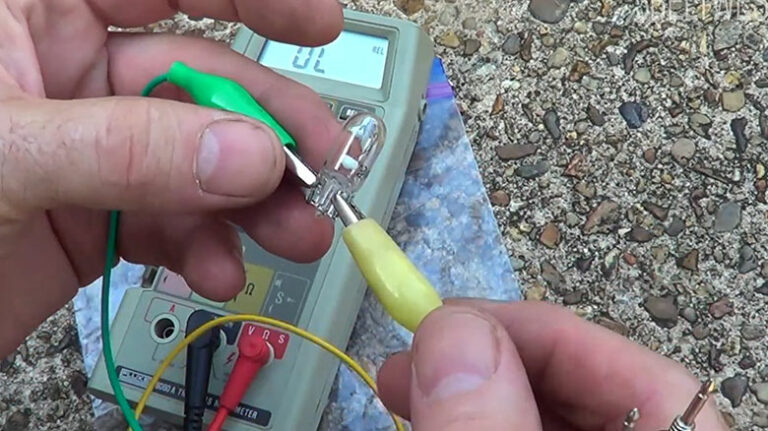Harbor Breeze Ceiling Fan Remote Light Stays On
Your Harbor Breeze Ceiling Fan remote may not work sufficiently for various reasons. The most common reasons are either the batteries of your fan remote can require replacing or a surge of power can have cleared the memory of your remote. Sometimes people can face a problem when your Harbor Breeze Ceiling Fan remote light stays on and you can’t turn it off.
If you are one of those who are having trouble with the fan remote control, you are in the right place. This article will teach you what to do while facing this issue.

How Do You Fix Harbor Breeze Ceiling Fan Remote Lights That Stay On?
In this situation, you need to figure out the exact reason behind this issue. However, this problem can arise if a button on your fan remote gets stuck in the pressed position. So, press your remote buttons again and again slightly to try and free the buttons from the pressed-down position. But sometimes, it can’t work properly, so you must go ahead. Then try the following tricks to get rid of the issue.
- You must turn the light of your fan remote off.
- Now, open your remote control compartment to get access to the rubber.
- Moreover, you need to ensure that the rubber contact of the switches is not stuck.
- After that, check the switches and try to free them up if they are stuck on a contract.
- However, you need to use alcohol to clean the contact points. This task is essential to ensure there is no grime or dirt causing your button to stay in contact with the switches.
- After completing this task, you must reassemble the unit.
- Again at the last stage, check again to see if your remote light has turned off.
But if this method also can’t fix your problem and the remote light doesn’t turn off, you may require a remote replacement.
Now I’m providing a video link where you get the solution when your Harbor Breeze ceiling fan remote light button is stuck. It will be very easy for you to abide by the procedures of the video.
How to Install a Harbor Breeze Ceiling Fan?
When your ceiling fan is disabled and you need to install a new one, it is essential to know the exact installation procedure. But if you don’t know how to install a new Harbor Breeze ceiling fan, it can be a serious problem. Because always you may not have a technician or expert close to you. So, it is better to learn the appropriate method of installing a new ceiling fan. I’m sharing a video link to help install your Harbor Breeze ceiling fan. I hope this video will be very effective for you.
Frequently Asked Questions
Why Is My Remote with a New Battery Not Working Properly?
When a remote with a new battery does not work properly, the probable reason is dirty battery terminals. So, you should remove the batteries and clean your remote control terminals with alcohol. Again, you must use soft clothes or cotton buds to lean the battery terminals. After that, place your batteries back into the remote control.
Do I Have to Reprogram my REmote After Changing Batteries?
You don’t need to reprogram the key fob after changing the batteries. But when you replace batteries and some of the internal electronics and wiring, you just need to reprogram the remote by pairing it with the machine once again.
What Does Remote Ready Mean on My Harbor Breeze Ceiling Fan?
Remote Ready is a term that refers to compatibility with universal ceiling fan remotes. It is an essential part of any remote to be ready to use. However, remote receiver installation into your ceiling fan canopy is also important.
Is It Possible to Replace a LED Light on My Ceiling Fan?
No, you can’t replace an LED light on your ceiling fan because LED panels are not manufactured to be easily replaced. So, if you want to replace an integrated LED light, it is important to have a replacement part from the place of purchase. When you have the replacement part, hire a technician or electrician to change your panel.
Is It Possible to Replace Just the Light with My Ceiling Fan?
Yes, there is no problem with replacing just the light with your ceiling fan. Because it is common to replace an existing light fixture with a ceiling fan in terms of electrical requirements, but you must be careful about the electrical box attached to the light fixture. It will give support to the additional weight of your ceiling fan.
Conclusion
Sometimes when any problem arises, people think that the maximum lifetime of a machine has expired because they don’t know about the machine’s lifetime. The average lifetime of a typical ceiling fan is ten years. But it varies on the quality of the ceiling fan. So, You need to remember that this is a common problem, and every remote fan user may face this issue. So, don’t worry and follow the method mentioned above in this article.
If the problem you can’t solve it, then you must replace the Harbor Breeze ceiling fan remote. So, you need to turn the power off and on first. Then you must push the learn or reset button under the back cover of your remote. After that, hold your reset button down until the light comes on. Again, you must be sure if the ceiling fan speed goes to medium.