Hard Drive Light Blinking Every Second
There are numerous reasons for the light placed in the hard drive every second. It might be the operating system that is polling to check if there is something inserted. This is because the hard disk and the common disk share the same circuitry and hence the LED might be applied to both. The presence of poorly behaved software is also another reason for such a problem.
Majorly there is always a concern that it is rather normal to have a blinking light in the hard drive which is generated by the operating system. There will always be hard drive activity by some program or other, it’s just the nature of a computer.
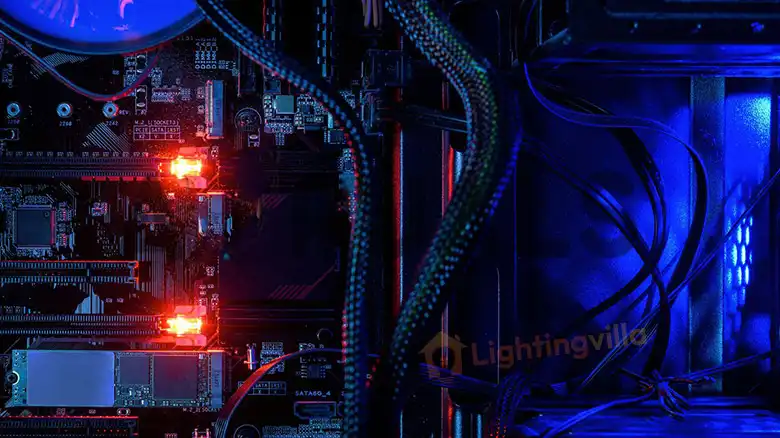
Hard Drive Light Blinking Every Second
A hard drive activity light, sometimes referred to as HDD LED, hard drive light, or hard drive activity indicator, is a small LED light that illuminates whenever the hard drive or other built-in storage is being read from or written to.
In Desktop and Laptop
On a desktop, this activity light is usually positioned on the front of the computer case. On a laptop, it’s typically located near the power button, which is sometimes next to the keyboard and other times on the edge of the computer.
In External Storage Devices
External hard drives, flash drives, network-attached storage, and other outside-the-computer storage devices also usually have activity indicators as well. One exception is smartphones, which typically do not have one.
The Color of Blinking Light
Depending on the type of computer or device you have, the light may be any color, but it’s frequently white gold, or yellow. Although much less common, in some devices, the indicator might instead be red, green, or blue.
Why Is My Hard Drive Light Constantly Blinking
On a healthy external hard drive or USB flash drive, it is entirely normal for the activity light to flash on and off repeatedly, all day long. The continuous flash on and off of the device light means that the drive is being written and read from, such as transferring files, running programs, etc.
To Run Specific Tasks
Windows often wait until the computer is idle so to run specific tasks. That is why we see the hard drive activity light flashing even when we are not doing anything. This sort of behavior just means that the drive is being written to and read from, which is what happens when any number of things are occurring, like when the following are taking place among many other things-
- a disk defrag program is running
- antivirus programs are scanning
- backup software backing up files
- files are downloading
- software programs are updating
Maybe It’s Failing To Function
The behavior of the light (or LED) on the external drive can vary in meaning depending on the drive model. It is very possible, even probable, that the drive has failed and needs to be replaced. At this point, the warranty of the pc should be checked.
What Does the Flashing Light on Wd External Hard Drive Mean
For WD drives, a blinking light means that the drive is trying to find a spinning platter. If it can’t find one after 10 or so seconds then the hard disk might need professional data recovery. If the light blinks when the WD external hard drive is inserted into the computer that means it can be detected by the PC but it is hidden. To fix this problem, all hidden devices should be disclosed.
How Do I Turn off the Hard Drive Activity Light
The easiest way to ‘disable’ the LED is most likely to open up your laptop case and unplug the LED ribbon cable. Barring that as a possibility, the next most practical solution would be to place tape (or an aesthetically pleasing sticker) over the LED.
While it may be theoretically possible to modify chip firmware somewhere on your motherboard to disable the LED, there won’t be any easy way to do so in a software setting expressly because the engineers designing computers.
Another easiest way to get rid of the hard drive activity light is to place some tape or a sticker over it. If you want to disable it completely, you can try opening your computer and disconnecting the LED ribbon cable.
Frequently Asked Questions
Why does the hard drive light blink even when nothing’s going on?
Windows will often wait until the computer is idle before running specific tasks, which means we may see the hard drive activity light flashing even while we’re not actively doing anything. While this isn’t normally something to worry about, it can sometimes mean that something malicious is going on without our knowledge.
If it seems that the computer contains malware or that someone is successfully using the computer remotely without your permission, and that’s why the HDD light turns on and off over and over, we should scan and install a firewall program.
Conclusion
Throughout a standard day, it’s entirely normal for the activity light to flash on and off repeatedly, all day long. Yet, if the activity light is rather irritating then we can disable it by either covering it with a sticker or finding the header on the motherboard that it is connected to and disconnecting it. It shall be labeled HD LED or something very similar.






